|
Centroid CNC Email News October 2024
Visit us at the 2024 PRI Trade Show Booth #5405 Dec 12-14

Come and see the new 2024 A560XL, December 12-14 at Booth #5405, at the 2024 Performance Racing Industry Trade Show!
Click here for more information and videos.
Please contact John Cowher at (814) 353-9256 Ext. 101

The USB-BOB is now fully supported in CNC12 v.5.20 and the CNC12 Wizard (For Acorn, AcornSix, and Hickory). Create your own CNC control operators console with the USB-BOB!
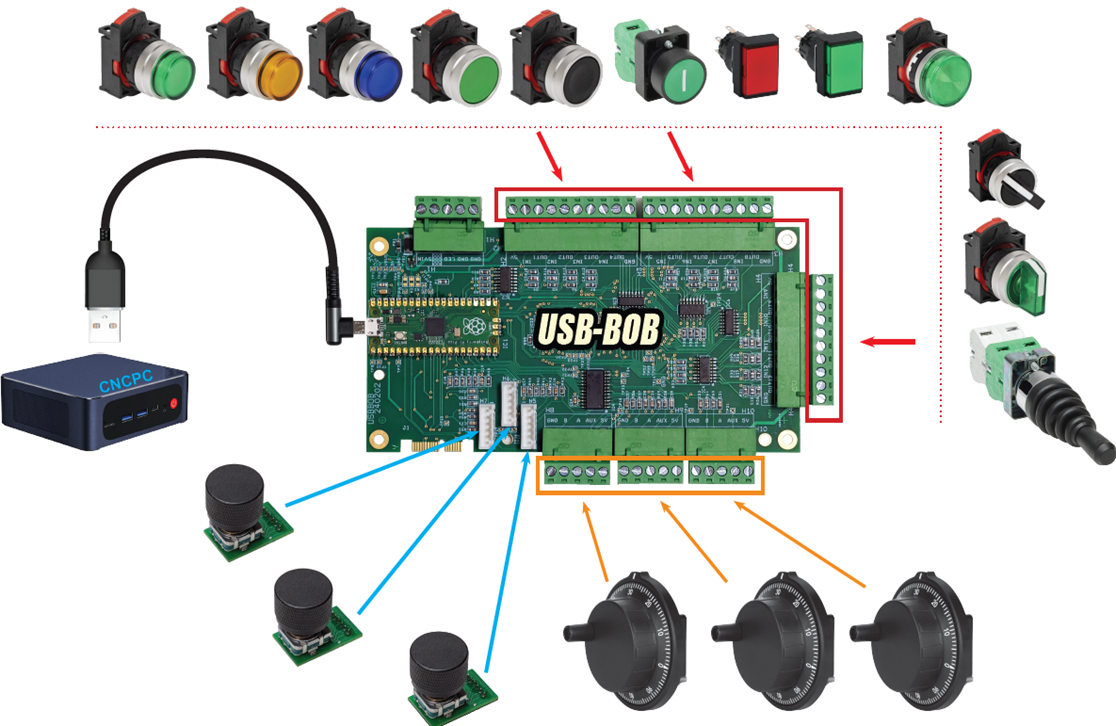
A new Wizard page has been added to the CNC12 Wizard to support the USB-BOB, allowing end users to easily map and remap USB-BOB inputs using a drag-and-drop interface.
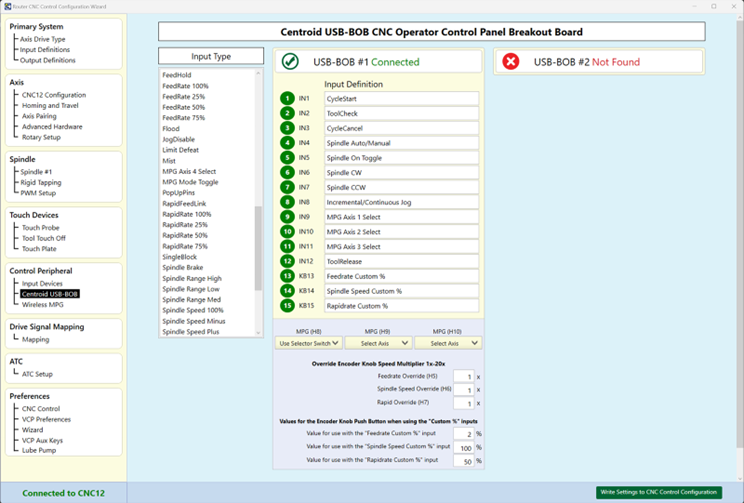
More information and Purchase a USB-BOB here!
CNC12 V5.20 Mill, Lathe, Router, and Plasma have been released

CNC12 v5.20 software is now available for use with:
Acorn, AcornSix, Hickory, Allin1DC, Oak and MPU11.
This is a free CNC software update! All previous license files file work with this new version of CNC12
software (in their respective categories: Acorn mill licenses work with Acorn mill, Oak lathe licenses work
with Oak lathe CNC12, etc.)
Huge list of CNC Features and additions see the complete release notes here.
Click here to download CNC12 v5.20!
Hickory CNC Controller now supported by the CNC12 Wizard!
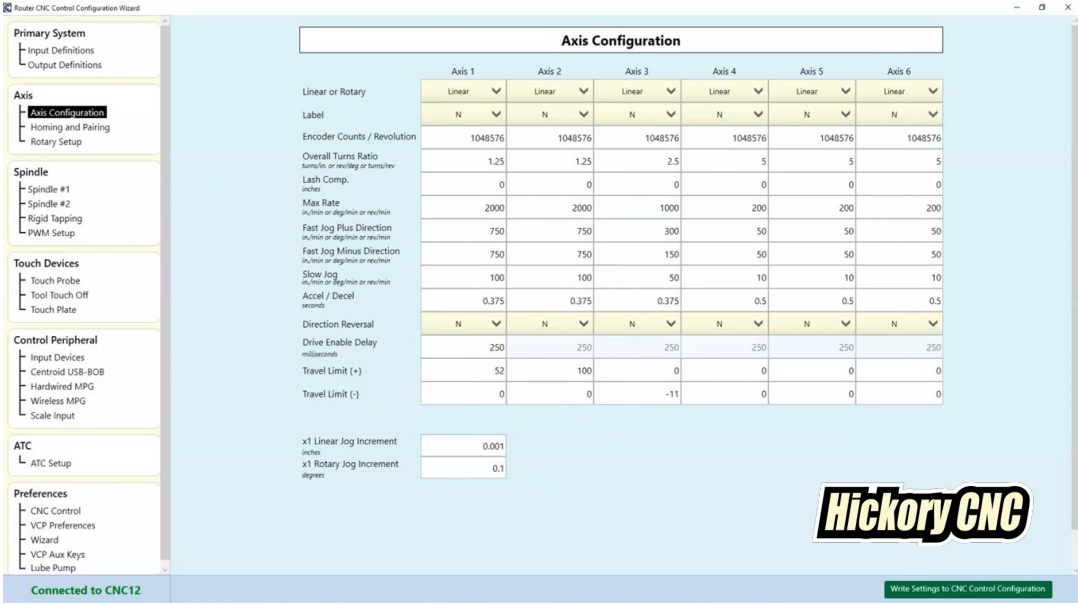
We are pleased to announce that the Hickory CNC Controller is now supported by the CNC12 Wizard, easily setup and configure your Hickory CNC Controller using our CNC12 Wizard!
Read more about and purchase a Hickory CNC Control Board Here!
CNC12 Plasma software with Centroid Torch Height Controller (THC) hardware support is now available for use with the AcornSix and Hickory CNC Controllers!
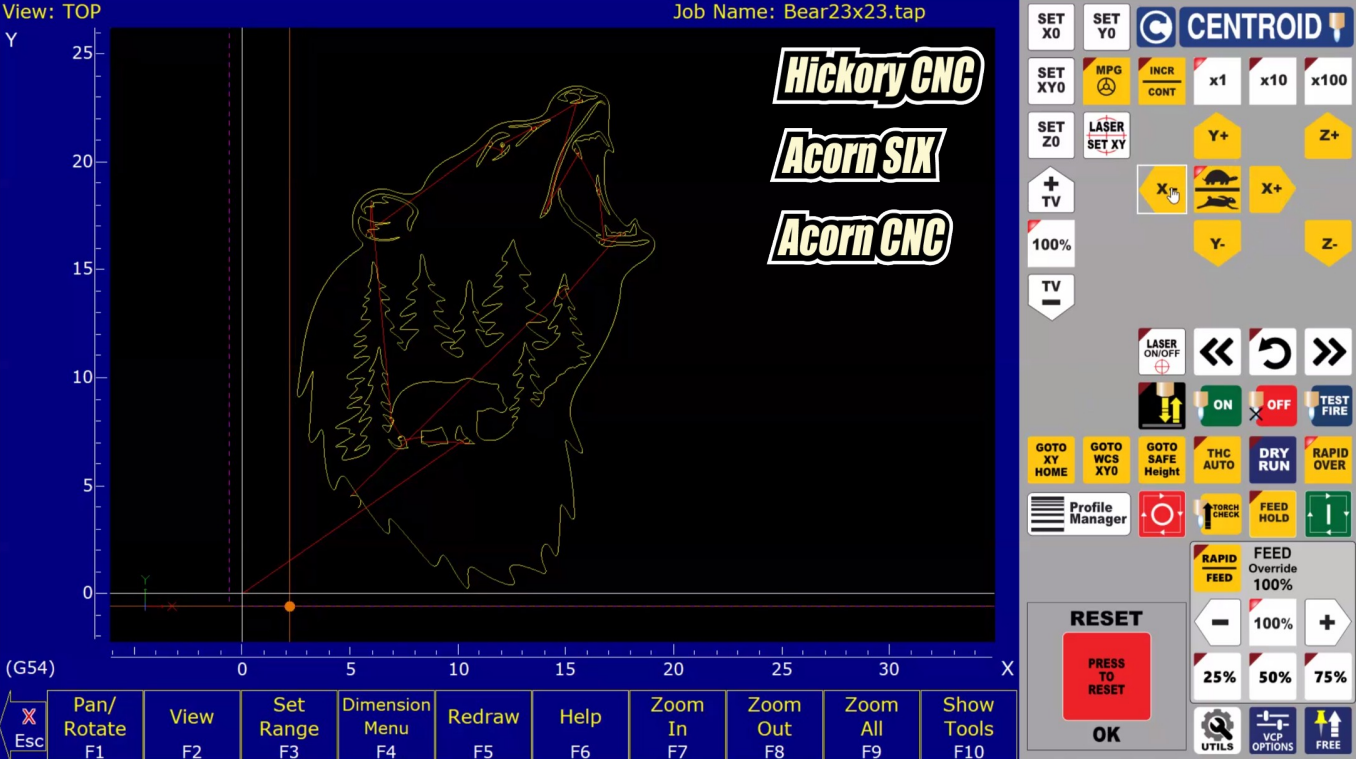
Learn more about Acorn Plasma and the Centroid THC here.
New CNC12 Router specific CNC12 software for Acorn, AcornSix and Hickory!
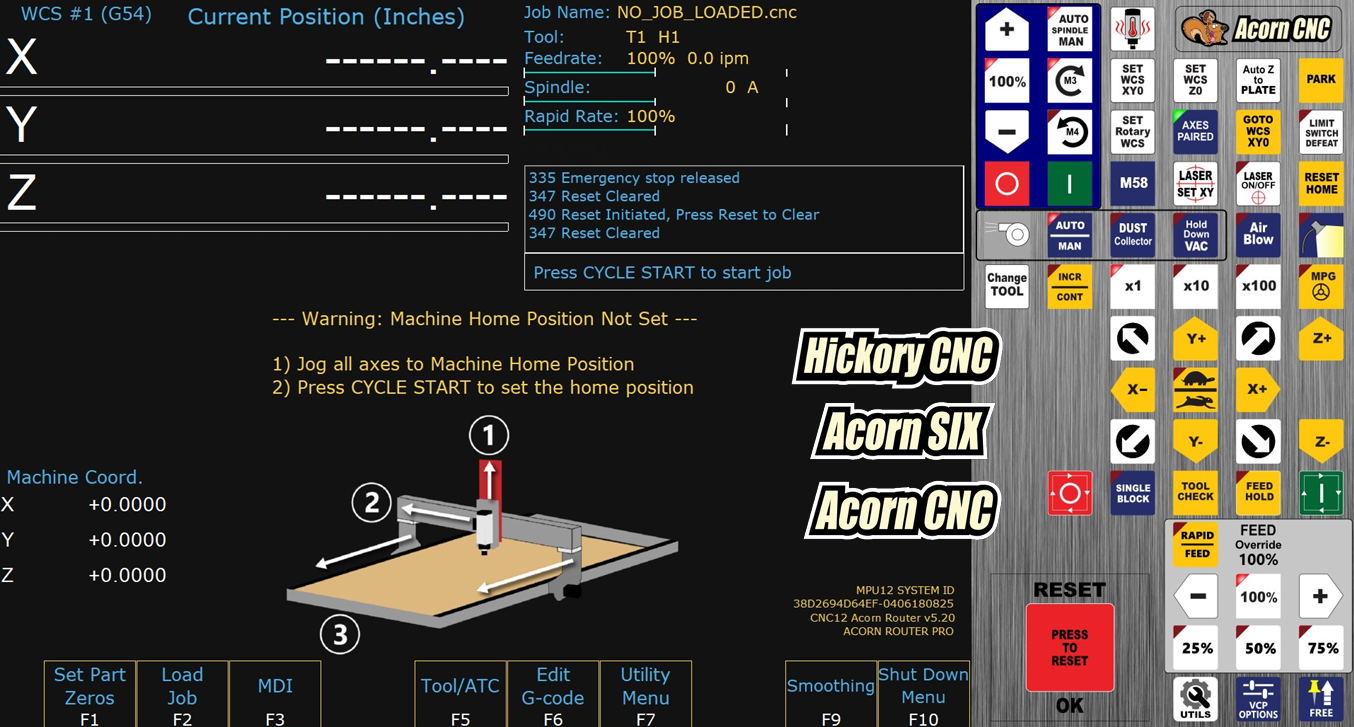
The CNC12 Function Key tree has been rearranged for improved Router Work Flow! Less keystrokes and the new tree puts the menus you use most often right at your fingertips.
Download v.5.20 Here
The Hickory CNC controller now supports Clearpath EC EtherCat servo motors!
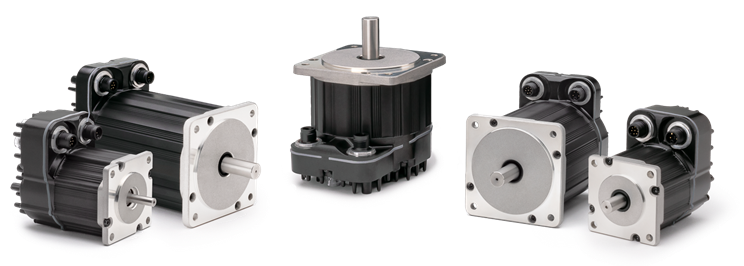
Centroid is pleased to announce that the Teknic Clearpath EC Servos are now compatible with the Hickory CNC Controller!
For setup and configuration, see the Centroid Hickory Clearpath setup Tech Bulletin
For Motor information, see the Teknic web page
Useful new G-code backplot features for Mill, Router, and Plasma such as Travel Limit, Work Envelope, Dynamic Spindle Position indicator, WCS position.
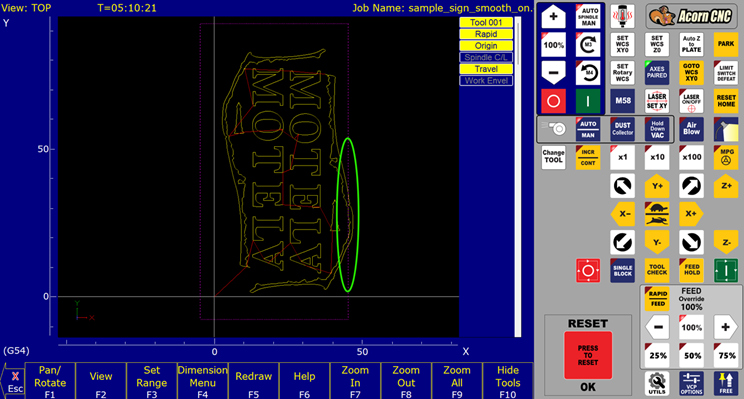
Example above shows the G code job exceeding the machine travel limits with the current Part zero location
Watch a video demonstrating the features here!
Hardware Pairing with Autosquaring is now a “canned” feature and has been added to the Acorn and AcornSix Wizard!
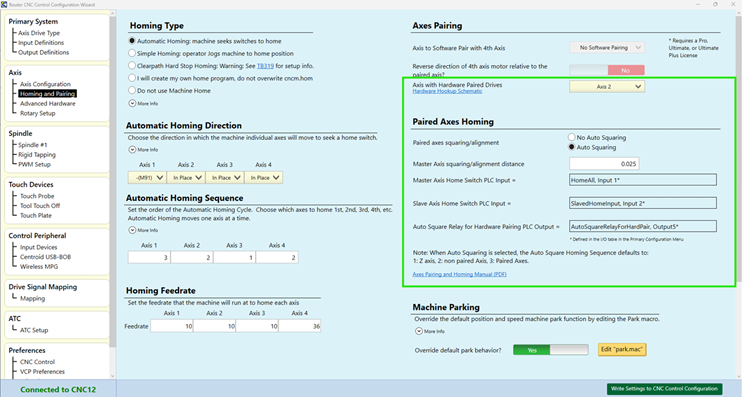
Now you can hardware pair an axis (two axis motors hardwired together on one axis, typically a gantry) and the Wizard will write the homing program for you that will home and auto square a hardware paired axis! (no custom code needed but, you can still customize it if you want.)
Link to typical Hardware Paired CNC Router Gantry machine schematic with Autosquaring. (S15200) here.
Spindle Speed Variation and Feedrate Speed Variation is now a standard feature of Mill, Lathe, and Router versions of CNC12.

SSV and FRV are most useful for Lathe applications. Setup SSV and FRV parameters in the Wizard or via CNC12 Parameters.
Simply turn on SSV with the command “M94/70” and turn it off with “M95/70”
FRV is just as simple, turn on with the command “M94/71” and turn it off with “M95/71”
Watch more about SSV here.
CNC12 Language File Improvements
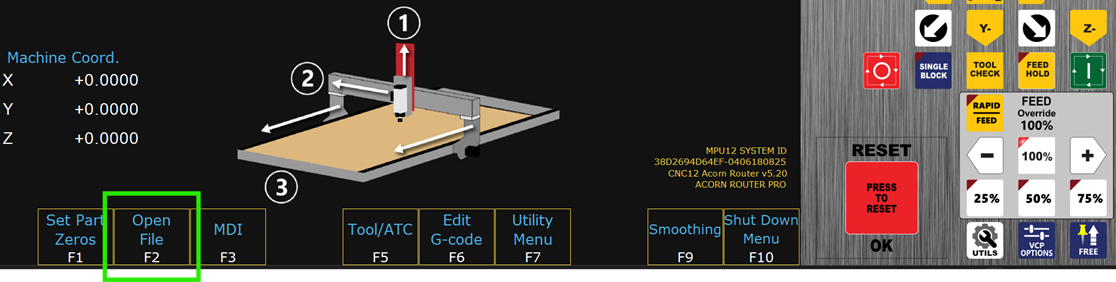
CNC12 now supports a modifier file called “user_language.msg” which allows users to override the default language files with any changes they want. This allows Centroid to continue to make changes and improvements to the CNC12 default language files while end users and OEMs can maintain their own language file without the need to modify the default language files. Any text present in CNC12 can be changed with the new file. For example, using the new Router version of CNC12, we can change the Function Key F2 words “Load Job” to “Open File”
Read more here.
Operators Virtual Control Panel (VCP) additions
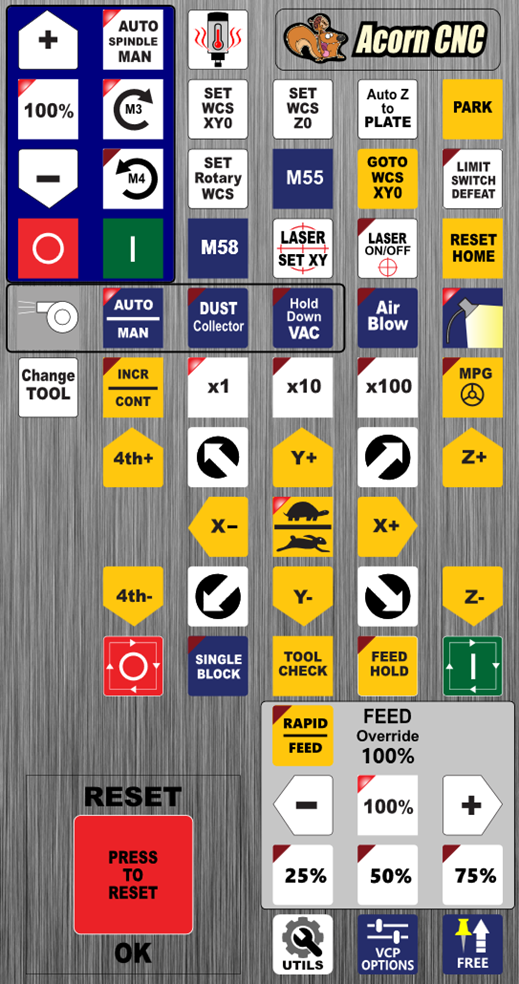
The VCP now supports using an image as the background in addition to solid colors. Above is an example of the VCP using a .jpg as the background. The .JPG being used is a brushed stainless steel texture image. This sample .jpg file is included in the `c:\cncm\resources\vcp\images` folder
Read more about the new v.5.20 VCP features here.
Probe Stylus Pre-travel Calibration
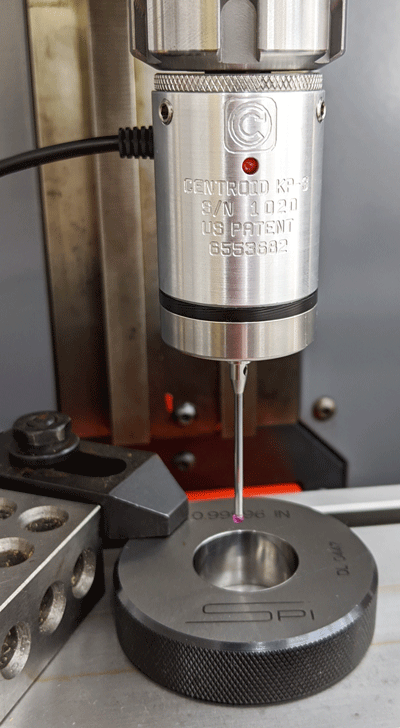
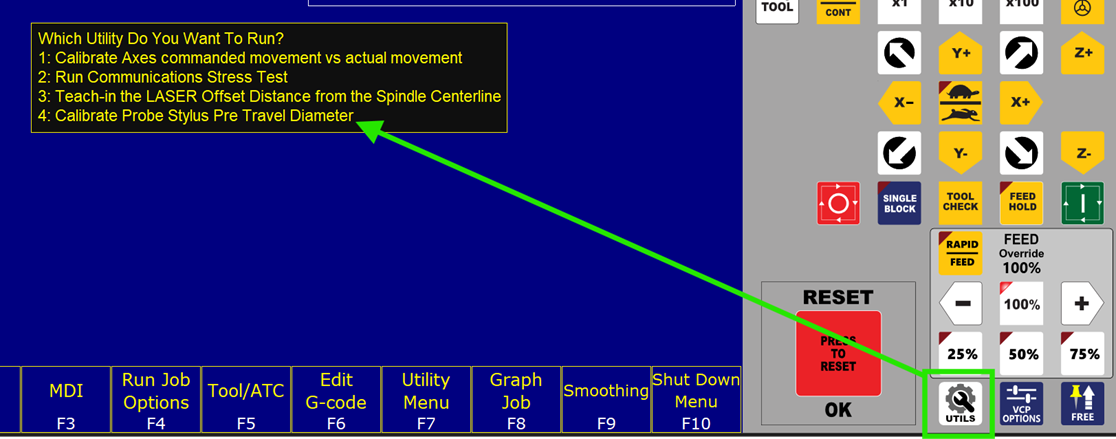
We added a probe stylus pre-travel calibration macro to the probing menu and to the VCP Utils menu, quick way to automatically calibrate and compensate for probe stylus pretravel amount.
Read more about the KP-3 here.
|

